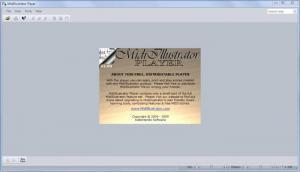MidiIllustrator Player
2.00
Size: 7.65 MB
Downloads: 4305
Platform: Windows (All Versions)
Rallentando Software has two music annotation products to offer to Windows users around the world: MidiIllustrator Maestro and MidiIllustrator Virtuoso. You can use these products to notate, print, practice, and play MIDI sheet music.
Rallentando Software also has a free product to offer to all the Windows users out there: MidiIllustrator Player. This product can be used to open, print and play scores created with the aforementioned MidiIllustrator Maestro and MidiIllustrator Virtuoso.
The MidiIllustrator Player installation file is close to 8MB in size. Download this file, run it, and you will be presented with a setup wizard. Click through it and moments later you will be done with the installation process. It must be mentioned here that MidiIllustrator Player can be installed on a machine powered by Windows XP or a newer version of the Microsoft-developed operating system.
MidiIllustrator Player comes bundled with four sample .mil files. Open one of these samples and it will be presented front and center on the interface. By default, said interface uses the Silver theme. From the Tools menu you can switch to another theme: Aqua, Black, or Blue. No matter what theme you go for, one thing remains the same: the interface is very easy to use.
As mentioned above, MidiIllustrator Player can open, print and play scores created with MidiIllustrator Maestro or Virtuoso. Here’s a closer look at these three bits of functionality:
Open – load any .mil file.
Print – print preview function, printer setup, print margins, print layout, print size.
Play – launch playback, rewind, adjust the volume, adjust the tempo.
Also as mentioned above, MidiIllustrator Player is a free application. You won’t have to spend any money to use it.
Want to share scores created using MidiIllustrator with others? Tell them to get the free MidiIllustrator Player to be able to view, play, and print those scores!
Pros
Simple installation process. The user friendly interface provides support for themes. There are several samples you can load. Use MidiIllustrator Player to open, play, and print scores created with MidiIllustrator Maestro and Virtuoso. MidiIllustrator Player is freeware.
Cons
None that I could think of.
MidiIllustrator Player
2.00
Download
MidiIllustrator Player Awards

MidiIllustrator Player Editor’s Review Rating
MidiIllustrator Player has been reviewed by George Norman on 22 Oct 2013. Based on the user interface, features and complexity, Findmysoft has rated MidiIllustrator Player 4 out of 5 stars, naming it Excellent